It’s a new month (not only that but the first month of a new YEAR!) and as such, I had a lot of maintenance and work to do!
Today I am showing you my blog binder and giving you a Free Printable!
On top of my regular monthly maintenance, since it was a new year, I had to prep a new blog binder for the year. So, instead of blogging or reading, I spent the majority of this week tweaking up my binder sheets from last year and reloading my blog binder.
When I mentioned my life binder on facebook I had a few questions about what a life binder was, as I explained it with photos, I got to talking about my blog binder. Which led to me wondering if you guys (other book bloggers) use a binder for your blog like I do? So I wanted to take today and share my blog binder with you, and I’m even including MONTHLY BLOGGING CHECKLIST Printable totally for FREE!
What is a Blog Binder
 Well, the easiest way to explain it is to just explain it. So…
Well, the easiest way to explain it is to just explain it. So…
A Blog Binder is an organizational tool for bloggers. Mine is just a 3-ring binder like this one. You can pretty much keep in it ANYTHING that will help you do what you do. I keep my binder open to the calendar so I can easily see what’s coming up that week, and then I flip to the sheets as needed. My binder changes up every year, as I figure out what works best for me, but for the basics it should have a calendar and post brainstorming/idea sheets.
My Blog Binder currently has:
- a calendar
- a reading log
- bookish contacts {Important people like publicists, etc}
- an arc request log
- post idea sheets
- weekly TO DO pages
- daily to do checklist
- my monthly maintenance checklist
- a meme master list for when I need a filler blog post
- a passwords cheat sheet, etc…
 Like I say, mine is pretty tailored for what I need. I downloaded a premade complete binder a few years ago, there are a billion of them on pinterest, but it just didn’t have what I wanted in it. I ended up printing a BUNCH of stuff that I just threw away unused at the end of the year. What a waste of paper and ink! After that I just started making my own, and every year it seems I end up REDOING about half of what was in it the year before. I guess that is normal though, I mean as your blog grows and your “process” changes you will need to adjust what reminders you need, etc. So, at the beginning of the year I sit down and make an updated binder.
Like I say, mine is pretty tailored for what I need. I downloaded a premade complete binder a few years ago, there are a billion of them on pinterest, but it just didn’t have what I wanted in it. I ended up printing a BUNCH of stuff that I just threw away unused at the end of the year. What a waste of paper and ink! After that I just started making my own, and every year it seems I end up REDOING about half of what was in it the year before. I guess that is normal though, I mean as your blog grows and your “process” changes you will need to adjust what reminders you need, etc. So, at the beginning of the year I sit down and make an updated binder.
For me, the blog binder is not only a motivational and organizational tool, its awesome at the end of the year to have something tangible of what you’ve accomplished on your blog that year. I spend so much time working on posts, it is just really nice to have something I can touch. I know that is weird, but it’s the truth!
Anyway, I thought I would do up a post about my binder and see how many of you also use them?
Monthly Maintenance
PC Maintenance
Its not just the beginning of the new year, but its also the beginning of a month and that means MAINTENANCE! Years ago, I got into the habit of doing all my pc maintenance on the 1st of the month. It is just easier to remember to do it if you have a set day. PC Maintenance is important so it is good to get yourself trained to do it. After all, for most bloggers our pc’s are our babies! Right?!
- Backup your hard drive – Its important to backup your hard drive incase the unthinkable happens! I’m so worried about it, I actually do this two ways. I have a little external that stays hooked up and constantly mirrors my drive. Additionally, on the 1st I hook up my WD Passport and let it backup anything that has changed on my drive. I love this little thing, you guys. The software is SO easy. Once you set it up with your preferences, you just hook it up and it does everything automatically. I don’t leave it plugged up all the time, because I don’t want it to overheat or fail. It is my backup for my backup AND it is small enough I can just drop it in my purse when I go on vacation and I still have all my files incase I need something on my laptop. I thought about backing up to “the cloud” but I really like that I don’t need the internet to access my stuff. Plus, I’m not so sure I want all my files out “there”. The cloud just doesn’t seem too secure to me. I’m old. I just don’t trust it. LOL Another backup thing I do, twice a year – I burn all my family photos to DISK. Yep. I kick it old school. I throw the disks in my fire proof box, and I sleep easy knowing that if I lose everything I own, I will not lose my tangible memories.
- Do any WINDOWS updates and reboot
- Update Virus Software and Definitions – I use AVG free
- Update Firewall Version
- Update Spyware Software and Definitions
- Empty Windows TEMP folder and reboot – This sounds scary, but its not. Learn how to EMPTY WINDOWS TEMP FOLDER here
- Run disk cleanup wizard and reboot
- Run system defrag and reboot
- Update any drivers
- Blow out your computer- No, I’m not talking about giving it sleek shiny hair. PCs get so dusty on the inside guys. This bogs down the fans. When the fans fail, the pc overheats. When the pc overheats, we spend months crying about all the files we lost and how that was our most favoritist hard drive of ever! Seriously though, keeping your fans clean is a big deal. If you do NOTHING ELSE on this list, do this. Here is a step by step walkthrough of how to blow out your pc.
- Clean your monitor, keyboard, and mouse
Blog Maintenance
A blog, much like a pc, needs to be maintained to function at its best! Since I already do PC Maintenance at the beginning of the month, I just started doing my blog maintenance at the same time. Here are the steps I run through at the beginning of the month.
- Backup your website – if you have access to a backup wizard, you can do this yourself. If not, you’ll have to contact your webhost. Ask them for a ‘full site backup’
- Backup your databases – Same as above. If you don’t have access to the backup wizard, though, you can back up your MySQL files from within PHPMyAdmin.
- Delete all spam comments
- Optimize databases—I’m loving WP OPTIMIZE right now!
- Update all plugins
- Update WP Software
- Delete any unused or unnecessary plugins
- Delete unused themes—Don’t delete the CORE theme, though.
- Delete all Post Revisions
- Update affiliate Links—New month means new programs!
- Repair any broken links—I’m loving the BROKEN LINK CHECKER plugin for this right now! Since we changed our domain name, I still have a TON of old links to fix! GUH!!! All.The.Work!
- Delete cache—You should be running some kind of caching plugin to speed up loading times. If you’re not..uhhh??? I use SUPER CACHE. Every so often, I just go in and delete the cache so it can rebuild the cache. Some crawlers won’t recrawl your site if your cache is old.
I know it seems like a LOT to do, but once you get into the habit it is pretty easy. I’m even going to give you my checklist! Feel free to download my printable Monthly Maintenance Checklist here. You can print it monthly like I do, so I can put it in my binder, or print it once and laminate it. Then you can just use dry erase markers to check it off as you go and wipe it clean for next month!
So that’s it. I hope you find today’s post useful! If you are looking for more blogging resources make sure you check out my BOOK BLOGGER RESOURCES post!
Oh! I did forget ONE THING on my checklist! I forgot to add the:
- Tell Bunny how amazingly awesome she is for giving out this printable checklist and teaching you all about maintaining your sh**. LOLZ
Oh stop, I’m just kidding. Have a great month, now… get to blogging!

2 Replies to “My Blog Binder + Free Printable”
Comments are closed.


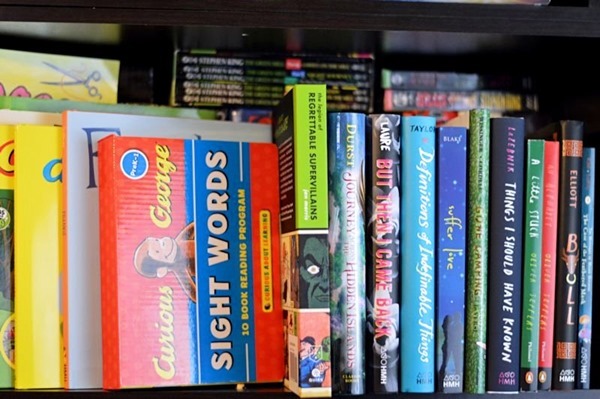
Thank you Bunny!!!
You’re welcome! Thanks for stopping by!
xx